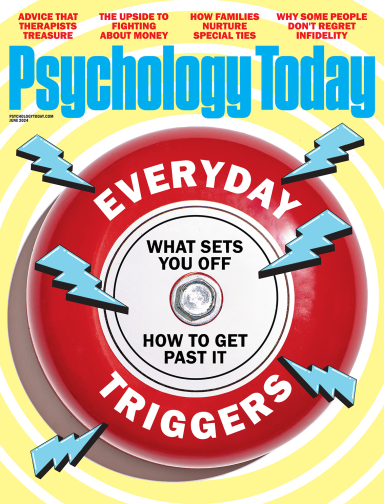Career
What to Do When You're Sick of Zoom Meetings
A Personal Perspective: Tips to stay engaged during your next long video call.
Posted March 25, 2023 Reviewed by Devon Frye
Key points
- It can be tough to remain focused during a long video conference.
- Spacing out Zoom calls can help minimize fatigue.
- Pay attention to your body language and strive to appear "present."
- It is better to turn off your camera for a moment than to look away from your screen for an extended time while on video.

When I worked for a large corporation, it seemed that most of my day was spent in meetings. I moved from one boardroom table to another. To break things up, I would sometimes take an extra lap around the office before landing in my next seat.
It was tough to stay focused at times; however, nothing compares to the video conferencing struggles of today. As much as I enjoy connecting with clients and colleagues, it can grow incredibly difficult to stare at a computer screen during Zoom meetings.
After a recent three-hour video conferencing marathon, I opted for any task other than that which required my computer for the rest of the day. Read on for some tips to make video conferencing more palatable.
1. Space out your meetings. When possible, try to schedule breaks in between video calls. For instance, you might try to limit video meetings to one hour for every four hours of a workday.
2. Consider turning off your camera when you are not presenting. While some organizations, industries, and tasks require consistent video usage during meetings, it is also sometimes appropriate to turn off your camera for a minute or two without appearing rude or standoffish. When feasible, I turn off my camera and step away from the computer to stretch or walk in place before returning to my seat and video.
When you are “on,” pay attention to your body language.
- Look directly at the camera. Doing so ensures that you appear present and interested in the dialogue. This is important because the person or people on the other end of the Zoom meeting want to know that you care about their message and that you are focused on the content of the dialogue. This is akin to looking directly at someone when in a face-to-face meeting. It is proper etiquette to do so in person and proper netiquette to do so via Zoom.
- Nod and smile. When we nod and smile, we let the other party know that we agree with the content of the message. A smile should not be forced or extreme. Still, this type of body language lets the other party know that you are on the same page. This helps to move dialogue forward and encourages active participation from the other Zoom participants.
- Try to avoid looking away from the screen. If you look away, this indicates disinterest in the rest of the Zoom participants. Just as it is rude to text or focus on other tasks while another person is speaking to you in person, it is considered negative body language by video conferencing standards to do so while on Zoom. Instead, keep your focus on the screen and on what the other participants are saying or sharing.
- Try not to fidget. Fidgeting indicates to others that you cannot sit still or participate in the meeting any further. It is negative body language because it shows that you are disinterested in the message being delivered, or, worse yet, that you lack respect for the person speaking. If you need to fidget, turn off your camera for a moment. Then, sit back in your seat and resume the video feed.
Know yourself and listen to your inner compass. Perhaps you should consider an in-person meeting, when possible—or pick up the phone instead of automatically connecting by video. Breaking up your communication method will provide you with a welcome change so that you are fresh and prepared to be fully present during your next video conference.
Copyright© 2023 Amy Cooper Hakim